All Categories
Featured
Table of Contents
Effective implementation of online application forms is crucial for businesses and institutions aiming to gather information efficiently and securely. Simplification is key in form design to quickly obtain relevant data from users. Furthermore, personalizing the application can enhance the user experience, prompting a higher rate of completion and more accurate data retrieval.
Organizing form structure logically and ensuring mobile compatibility are paramount—most users will potentially access these forms through various devices. Emphasizing security, especially in forms that collect sensitive information, builds trust with the applicants and protects data integrity.
Exploring Various Application Forms and Their Uses
Depending on the context, the design and complexity of application forms can vary significantly. For instance, job application forms typically require detailed personal and professional information to assess candidate suitability comprehensively. This contrasts with lead qualification forms, which are generally more straightforward, gauging if a prospect fulfills certain criteria to be considered a viable lead.
Similarly, registration forms, used for events or services, vary in detail from simple contact information requests to more elaborate data needs depending on the event’s nature or the service provided.
Understanding Different Form Structures
The array of form types, from reactive forms that offer dynamic data handling capabilities, to template-driven forms that simplify the addition of standard fields, cater to specific development environments and user needs. Reactive forms, for example, are well-suited for situations where application forms need to be highly interactive and responsive to user input in real time.
On the other hand, form templates offer a starting point that can be extensively customized, saving time and ensuring consistency across various forms used within an organization. The choice between a reactive or a template-driven approach largely depends on the specific application’s requirements and the expected volume of data processing.
Enhancing Form Functionality through Design
Incorporating design elements that facilitate ease of use and completeness can significantly enhance the effectiveness of an application form. For instance, using logical section breaks, clear labeling, and a visually appealing layout can help reduce user errors and improve the overall submission quality.
Tools like Microsoft Create, which offer design templates tailored to form creation, enable users to build aesthetically pleasing yet functional forms. This approach not only captures the necessary data effectively but also promotes a better engagement rate, as users appreciate and are more willing to complete well-designed forms.
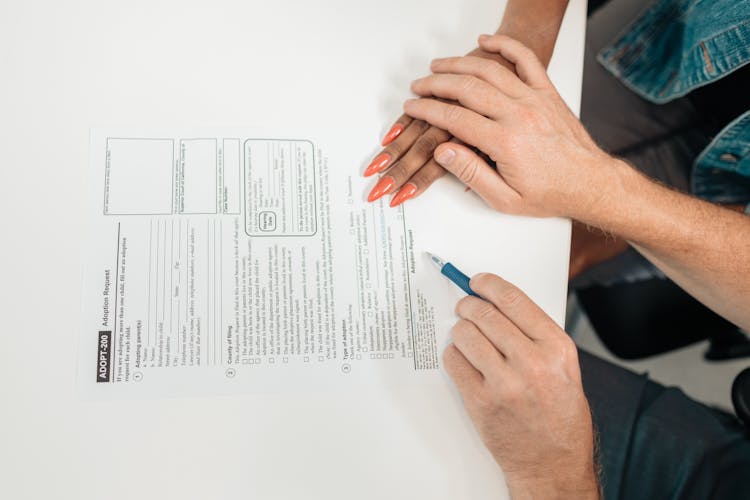
Recent Posts
Latest Posts
Understanding Fixed Mindset: A Deep Dive into Its Dynamics
Social Media and Mental Health: Unpacking the Relationship
Fluoride in Drinking Water: A Comprehensive Guide